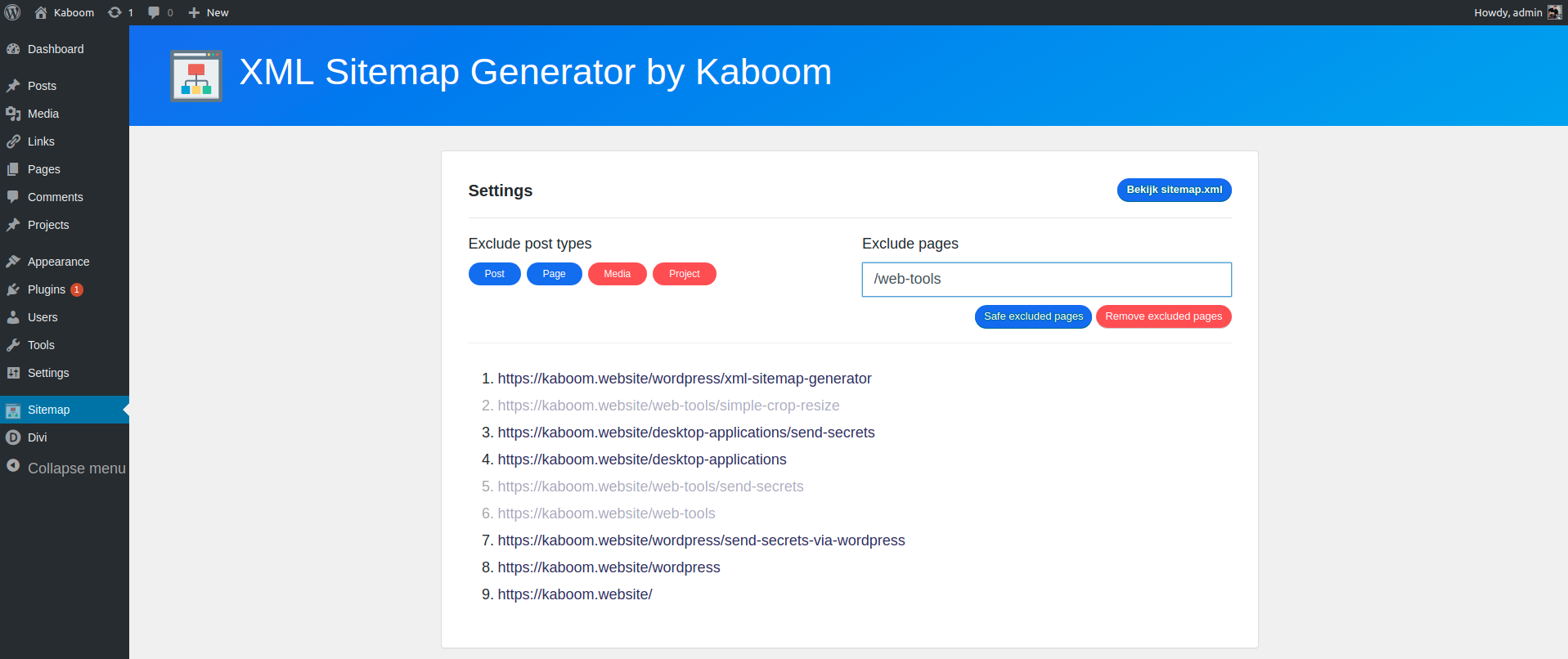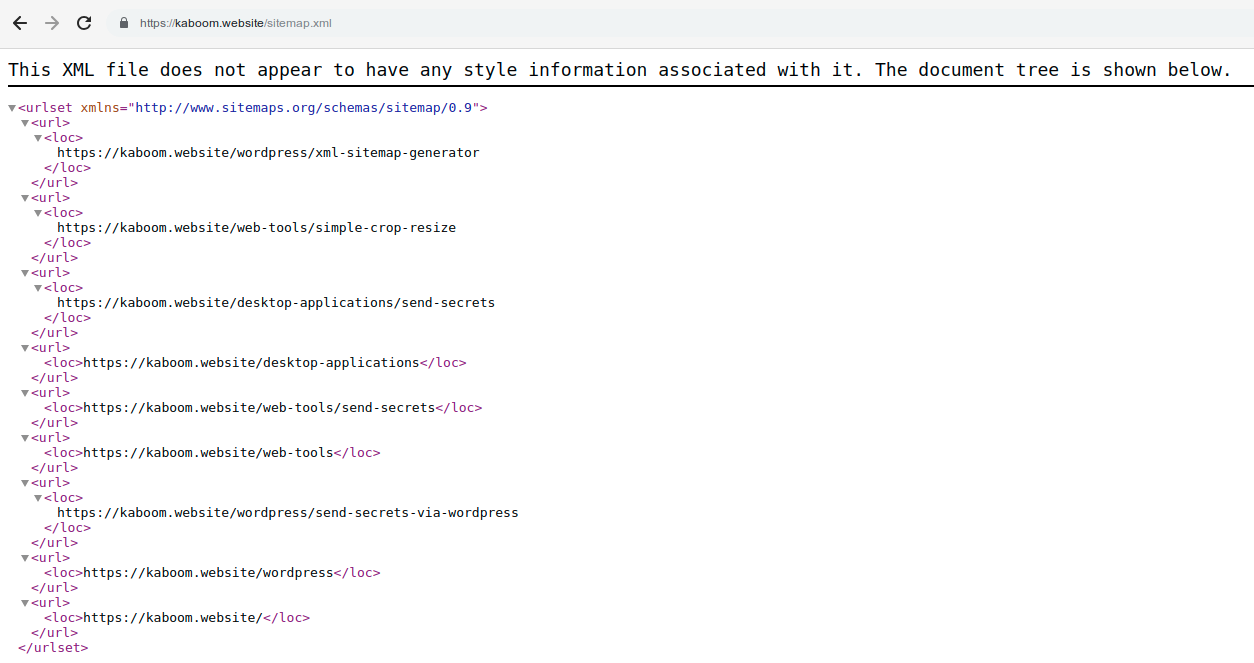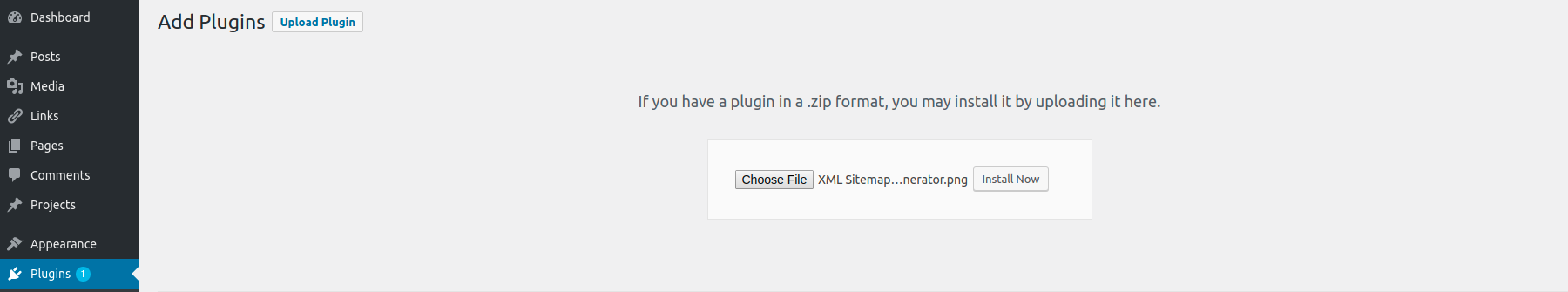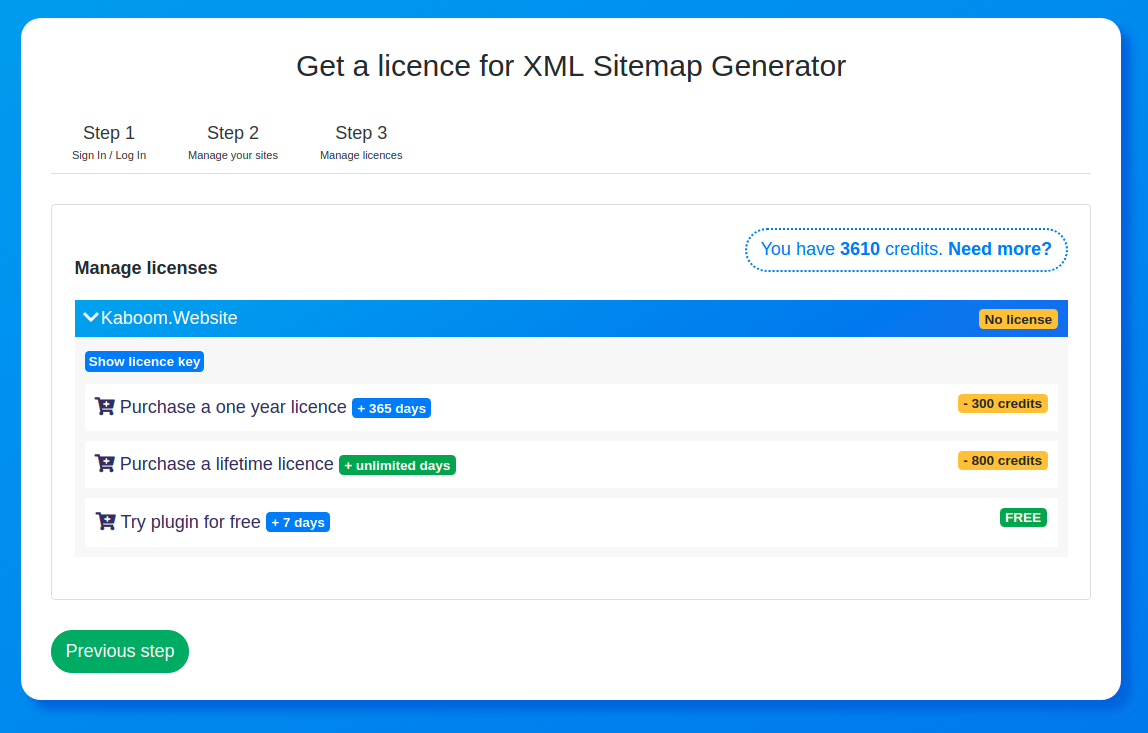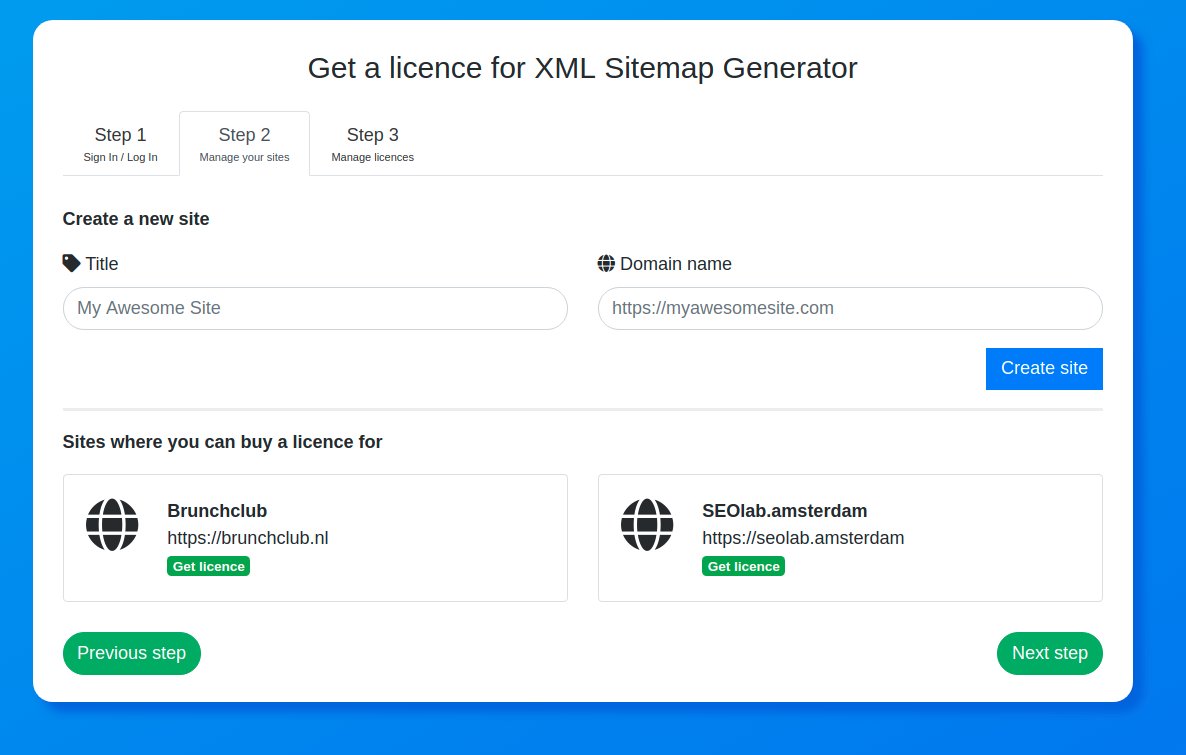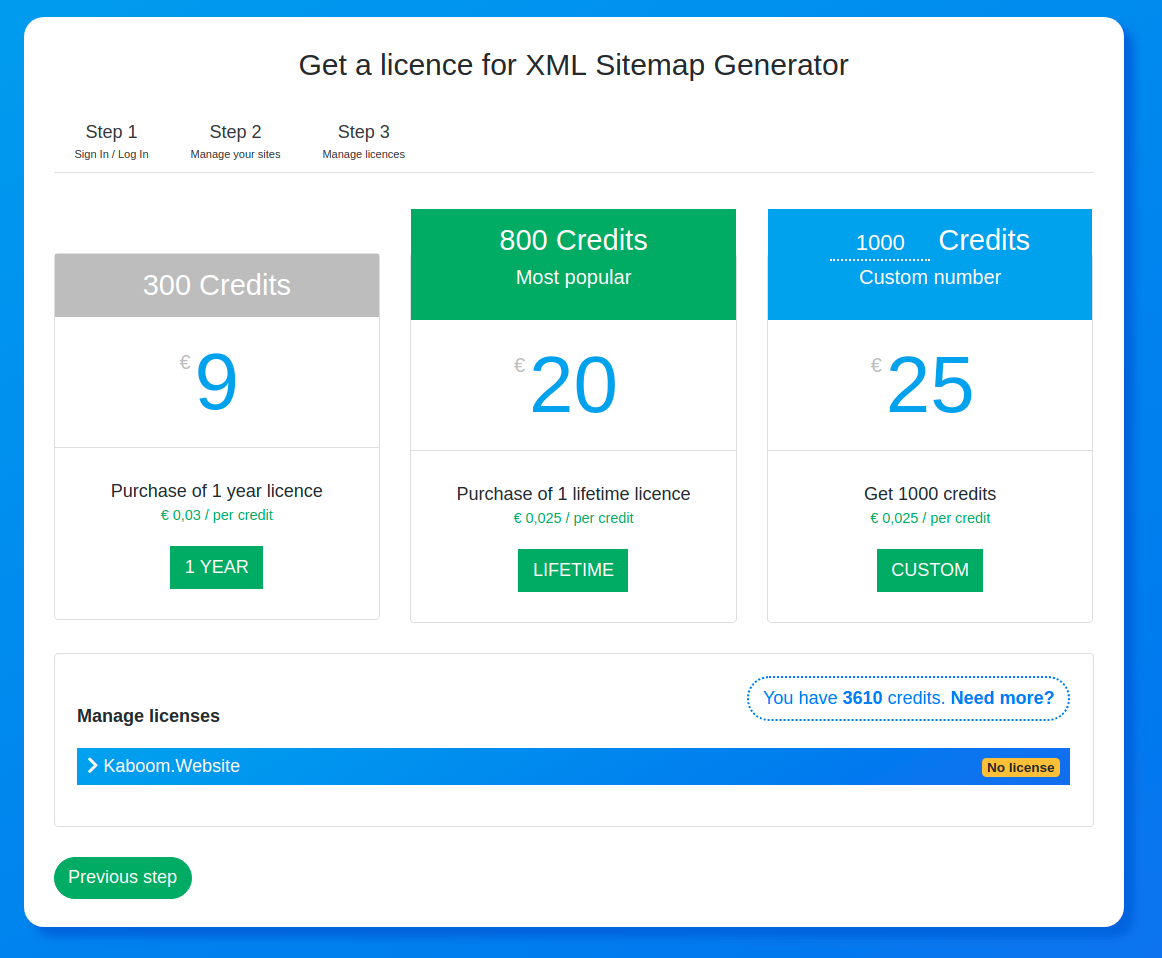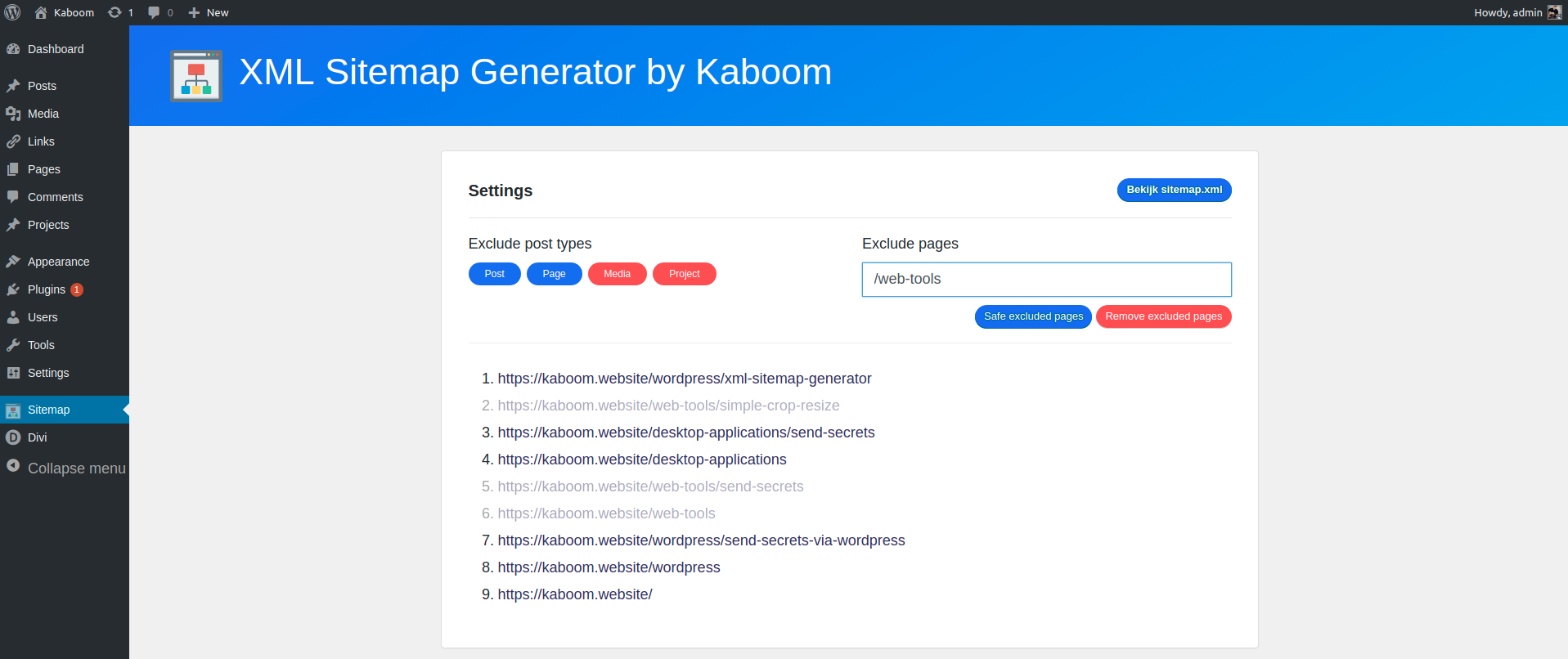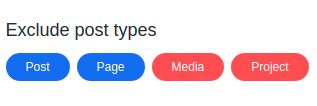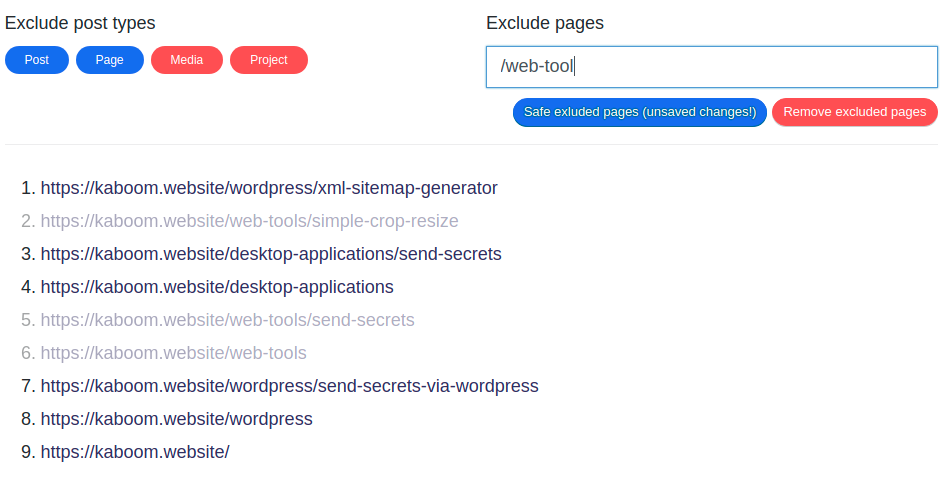XML Sitemap Generator for WordPress
Generate a XML Sitemap for WordPress on the fly. Exclude post types or certain pages super easyHaving an up-to-date Sitemap.xml is crucial for your SEO performance.
A XML Sitemap is crucial for your SEO performance, if you want Google’s attention you can’t get away without a good Sitemap.xml.
Install the XML Sitemap Generator plugin
- Download the plugin
- Go to your WordPress admin and click on “plugins” / “Add new”
- Upload the .zip file you just downloaded
- Click on activate
Get a licence token
- Follow this 2 based step system
- Log in / Sign up
- Buy a licence with IDEAL Credit Card or PayPal
Customize what pages you want to include and exclude in your Sitemap.xml
- Go back to your WordPress site and copy-paste the licence token into the input field.
That’s it! You are ready to use your unique Sitemap.xml.
Features
- Exclude and include certain post types
- Use the search bar to exclude pages
What does the XML Sitemap Generator plugin have to offer?
Exclude and include certain post types
Post types are types of posts. Every plugin can register post types wich may or may not be included into your Sitemap.xml. With a simple click on a button you can include/exclude a post type entirely.
Pricing
A XML Sitemap for a fair price
At Kaboom we work with credits, if you use our plugins more, you contribute more to keep developing the best plugins we can.
Every new member gets 25 free credits to get you started.
25 credits
300 credits
- year licence (unlimited sites)
€ 0,03 / credit
800 credits
- lifetime licence (unlimited sites)
€ 0,025 / credit
What is the revenue for?
- Constantly improving our plugins
- Make sure spammers don’t use our plugins
- Securing our dashboard
Download
Download the XML Sitemap Generator plugin for free.
Version: 2.3+
Frequently Asked Questions
Do I get free credits?
If you sign up you get 25 free credits.
Can credits be refunded?
No, credits purchased once cannot be refunded.
What is the revenue for?
- Constantly improve our plugins
- Make sure spammers don’t use our plugins
- Securing our dashboard
Error codes
Encounter an error?
ERROR 008
Complete error message: ERROR 008: API Token not valid!
This error suggest that your licence token isn’t valid. Please check your licence tokens here.
ERROR 010
Complete error message: ERROR 010: Your API key has expired X days
This error means your licence token has been expired. You can manage your licence keys here.